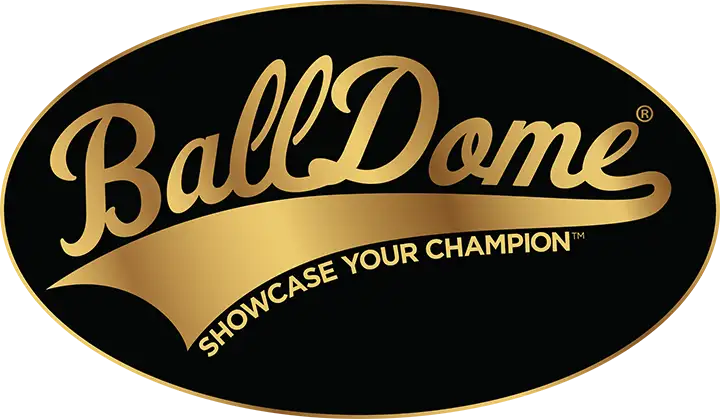We Preserve Memories
Custom memorabilia display cases for the game you love


Shop Our Sports Memorabilia Display Cases
Balldome Baseball Display Cases
Choose from two baseball holders
UV Protected
Great gift
Design a custom label
Shop Baseball Cases
The Balldome Football Display Case
Great football case for signed football
Perfect NFL football display case
Football trophy case
Design a custom label
Shop Football Cases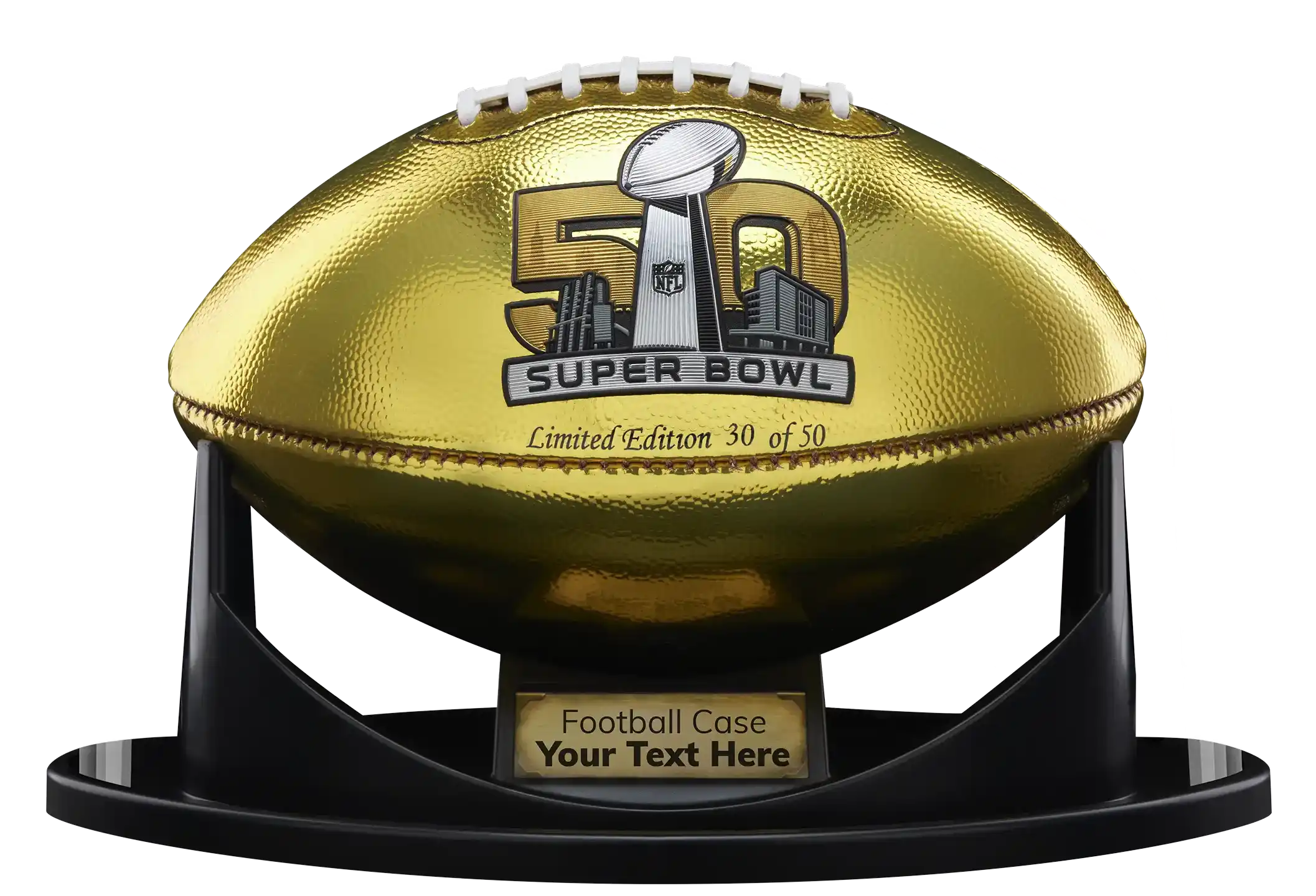
Balldome Golf Ball Display Case
Hole in one golf ball display case
Great for golf memorabilia
Fits single golf ball
Shop Golf Ball Cases
Balldome Softball Display Case
Game ball display case
Great for senior night
Design a custom label
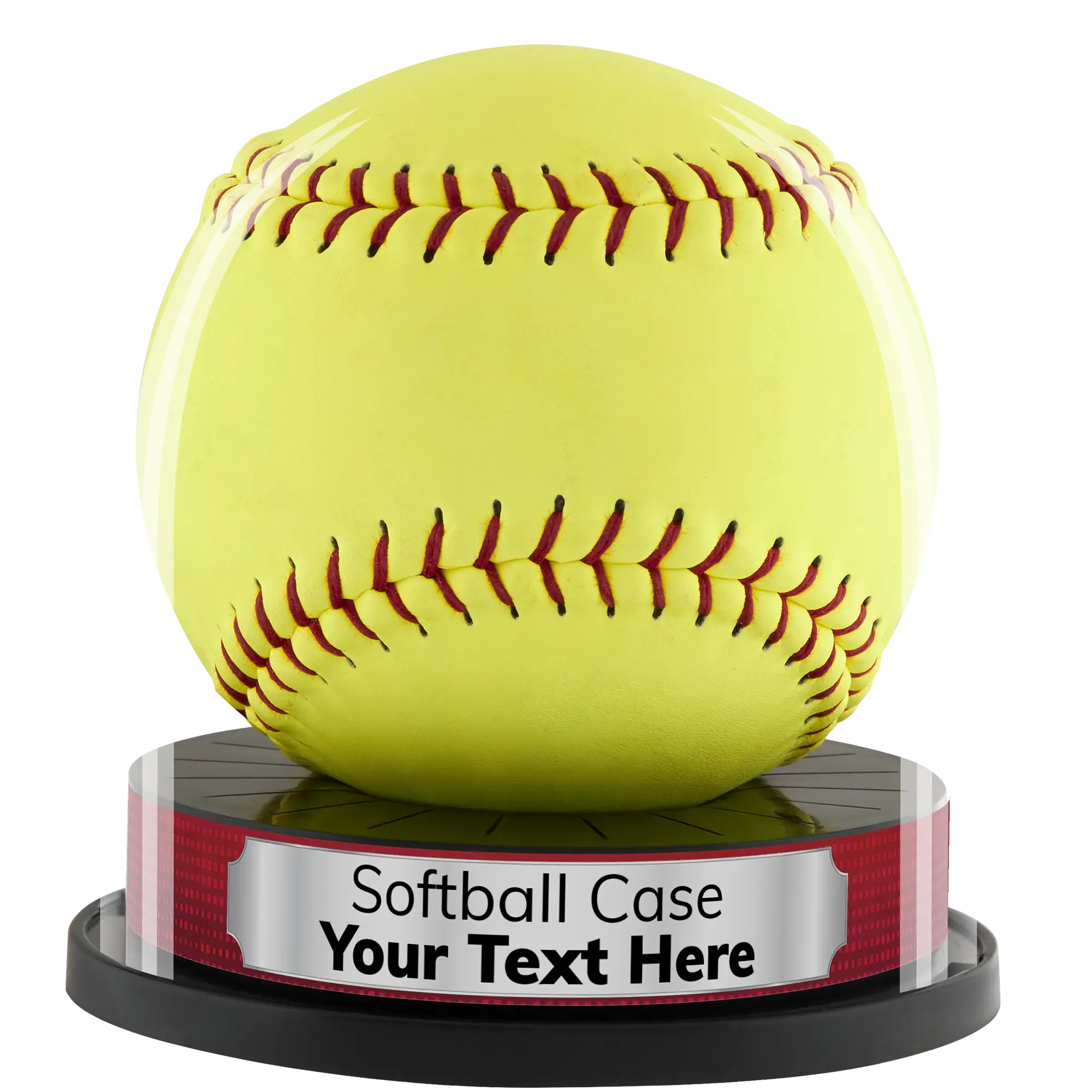
Balldome Hockey Puck Display Case
Custom hockey puck holder
Signed hockey puck case
Custom labels

Balldome Pickleball Display Case
Custom pickleball case
Great for pickleball memorabilia
Design your custom label
Shop Pickleball Cases
Balldome Tennis Ball Display Case
Custom tennis ball case
Great signed tennis balls
Design your label
Shop Tennis Ball Cases
Custom Display Case
From Sticker to Statement
Your memories deserve better than tape and stickers. Balldome turns your collection into a clean, lasting display — where the story, the player, and the moment finally get the spotlight.
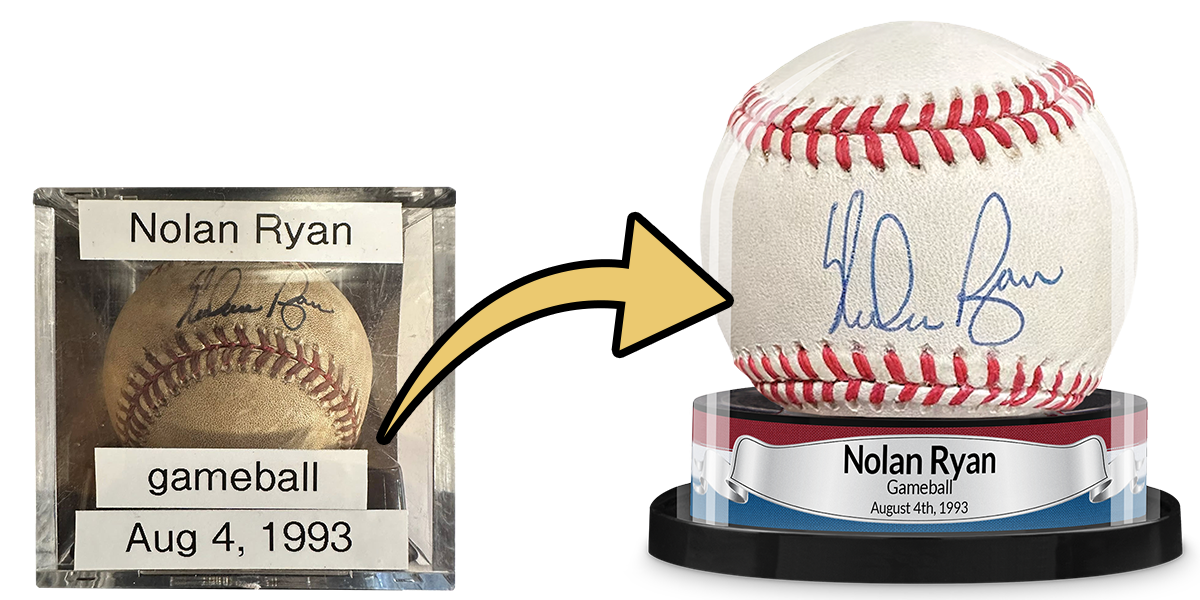
Labels to Customize Your Sports Memorabilia Display Case
Click
And Design Your Baseball Display Case

Click
And design a football display case label

Click
And design a golf ball display case label

Click
And design a softball display case label

Click
And design a hockey puck display case label

Click
And design a pickleball display case label

Click
And design a tennis ball display case label

Balldome Sports Display Cases
Whether you’re celebrating a game-winning home run, showcasing a signed ball, or preserving a treasured sports collectible, Balldome has the perfect display solution for you! Our unique dome-shaped cases are designed to protect and enhance your sports memorabilia. From baseballs and softballs to hockey pucks, footballs, and golf balls, Balldome offers a better way to show off your prized possessions.
With UV protection and a secure locking design, our display cases ensure your collectibles stay safe and look great for years to come. Made with durable materials and a crystal-clear dome for maximum visibility, Balldome cases combine protection with presentation to showcase your memories in all their glory.
Get the dome that stands out—shop Balldome today!